Oh my gosh, it’s two of my favorite subjects in one post: websites and books. Lucky me! Lucky you!
I’m joking. You might not feel lucky if you’re right at the beginning of the “setting up your website” process. It’s hard to get your head around all that technological stuff, especially when you have a near-permanent headache from writing and editing (and possibly publishing!) an entire book.
We’re here to talk “what belongs on your author website,” so let’s do that. By the way, if you have no website at all, can I please recommend my book “Funny You Should Ask: How to Make a Website“? It’s a little companion guide (with humor thrown in to make all the tech crap go down easier) on how to make a website from beginning to end using WordPress. I promise you will feel like a genius when you’re done with it and you have your own author site you can send people to.
Here’s what goes on that site:
1. Your FirstNameLastName.com domain. I don’t recommend websites for individual books anymore, because you are not going to want to do the maintenance on multiple sites. Just get one “mothership” site that can serve as your center of your author platform, and move on. Just get this from NameCheap and do not overpay. If someone else has your same name and you can’t get the .com, try the .net or the .org. If you can’t find any of those, try your name with your middle initial. If those are still a no-go, add “author” or “writer” or “writes.” Keep trying until you find a domain that is around $10.
2. Your books. This might go without saying, but I’m saying it. Put your books on your website. Use BookLinker to create the “my book with all the places to buy it” code. Seth Godin is (of course) doing a great job of this right here.
3. Your email signup, preferably with a free giveaway. You won’t have to read very far into this website to learn that I think your email list is the most important thing in a working author’s life. Here’s a free book all about that so I can convince you and teach you how to set it up. Don’t sleep on the list!
4. Links to (or snippets from) your social media. Some people will want to follow you on one or more social media accounts to see what you’re up to, and you should give them that chance by putting those links on your website (which can be easily handled with various WordPress plugins). Just make sure all of your social media is appropriately branded and links back to that main author site (so people can get on your list, of course!). This will depend on the social media platform on which you’re the most active, but it can be a nice addition and add energy to your author website to pull a feed of your social media through there.
5. A contact form so agents and publishers can get ahold of you to offer you a million dollar book deal, or potential clients can reach you if you are some kind of consultant or freelancer, or readers can send you nice emails about how much they loved your books.
6. Photos of you, just so people can put a face to a name. If you’re setting up an author site for a pen name, you might want to use stock photos or a photo of a pet.
7. Your bio. Use this to build authority if you’re a non-fiction author, and to pique people’s interest if you write fiction. Tell people a little about yourself, your experience, your background, and what you’ve written.
8. Your blog. This can be great for SEO (especially if you write non-fiction), but either way it is nice to give people free samples of your writing so they can like it, get on your list, and buy your books. Did I mention I want people to get on your list?
9. “Resources/ Tools” This is where you would put links you mention in books, things you always tell people about in your real life, or things you use yourself. You can also use this for a little affiliate marketing if you recommend things. Joanna Penn does a great job with this on her website: https://www.thecreativepenn.com/tools/
10. Links to other articles you’ve written. This can also help build your credibility. If you write for any online publications, be sure to also try to link back to your main author website from there, because those backlinks are great for your website (especially if it is brand new).
So– now you know what goes ON your author site. How are you going to put it all together?
That’s where my book comes in.
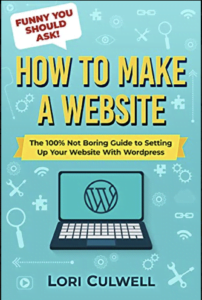 Here’s the thing. I know that no one really WANTS to learn this kind of technical stuff, but I tried to make it fun with some Culwell-like humorous writing thrown in there to make you laugh along the way. This marks the first time I have ever mixed technical writing like this with my “humorous” writing, and it actually turned out to be fun! I hope it is well received, because I have the next book in the series all planned out. Maybe my new niche will be “teaching people boring-ish technical things while entertaining them along the way.”
Here’s the thing. I know that no one really WANTS to learn this kind of technical stuff, but I tried to make it fun with some Culwell-like humorous writing thrown in there to make you laugh along the way. This marks the first time I have ever mixed technical writing like this with my “humorous” writing, and it actually turned out to be fun! I hope it is well received, because I have the next book in the series all planned out. Maybe my new niche will be “teaching people boring-ish technical things while entertaining them along the way.”
I know I have told many of you over the years that you definitely need a website. This is still very much true, and now is your chance to have me walk you through making one!
Anyhow, real talk: if you need a website, this book is worth the price of admission. Even if you are not going to do the whole site yourself, you will learn enough by reading through it to save yourself hundreds (if not thousands) of dollars.
Another option: if you know you are just not going to make a website for yourself and you have the budget, hire someone to make your author website for you. Here is who we recommend!
