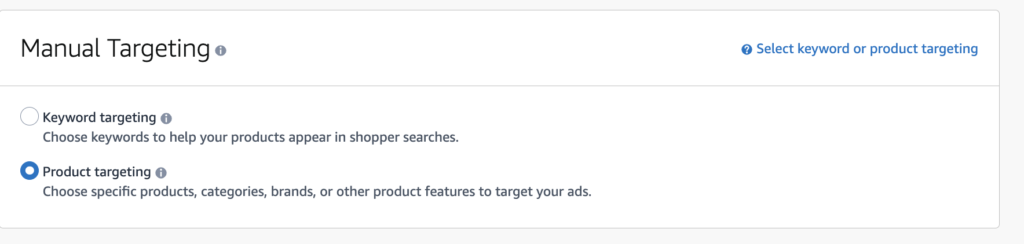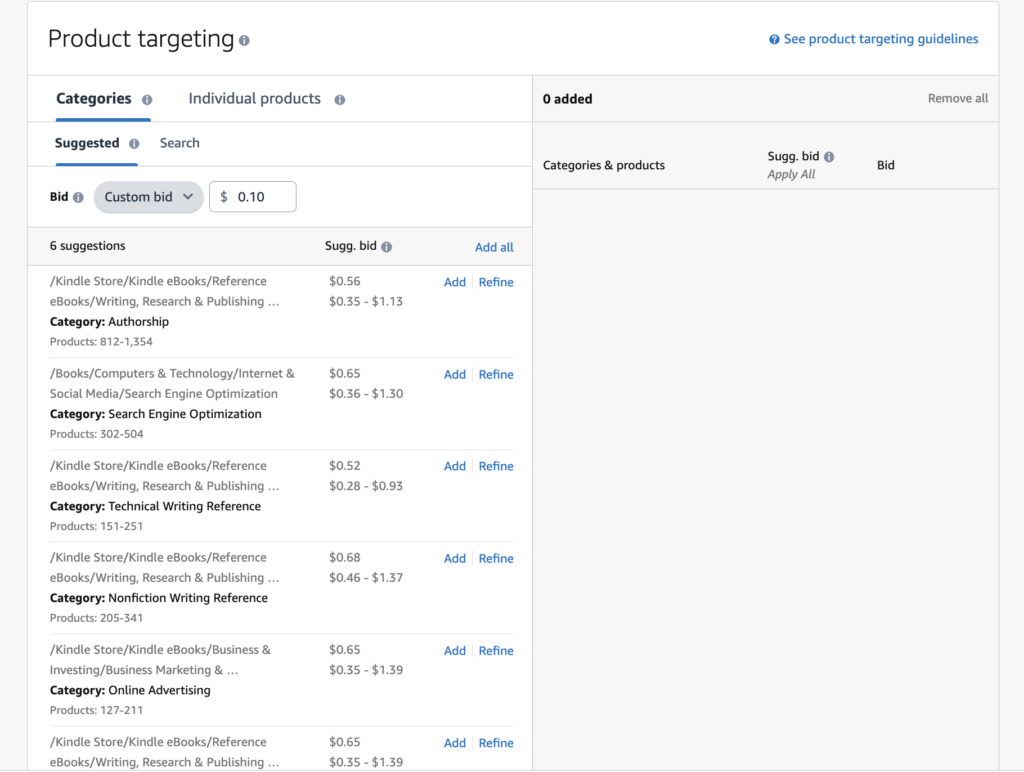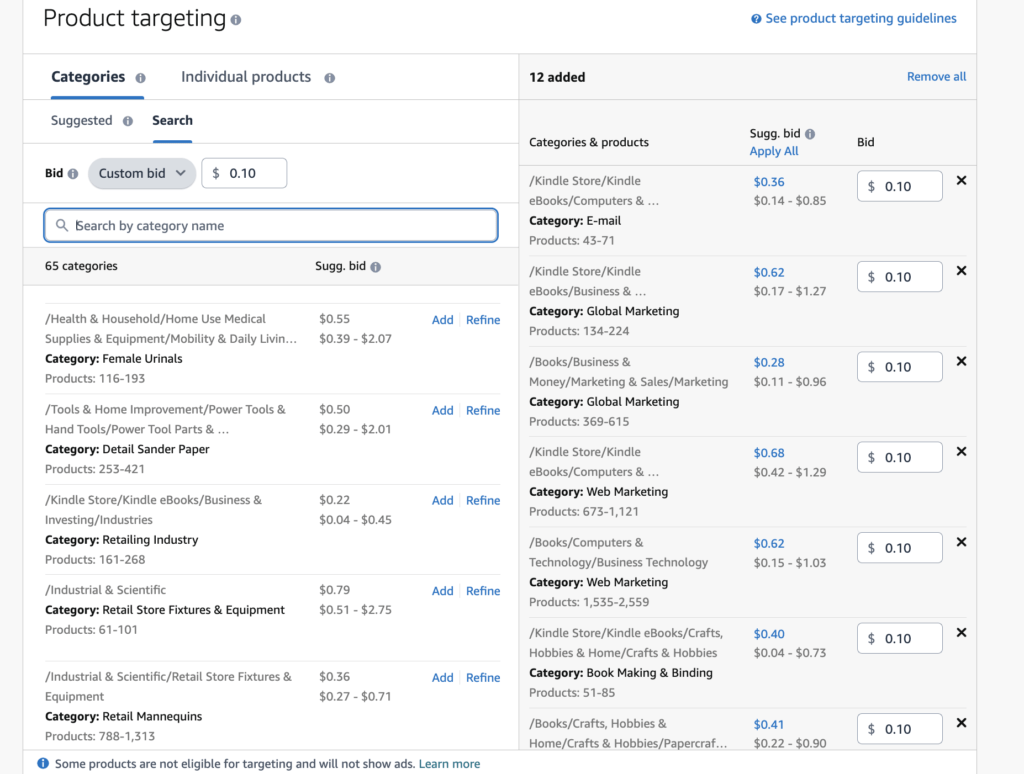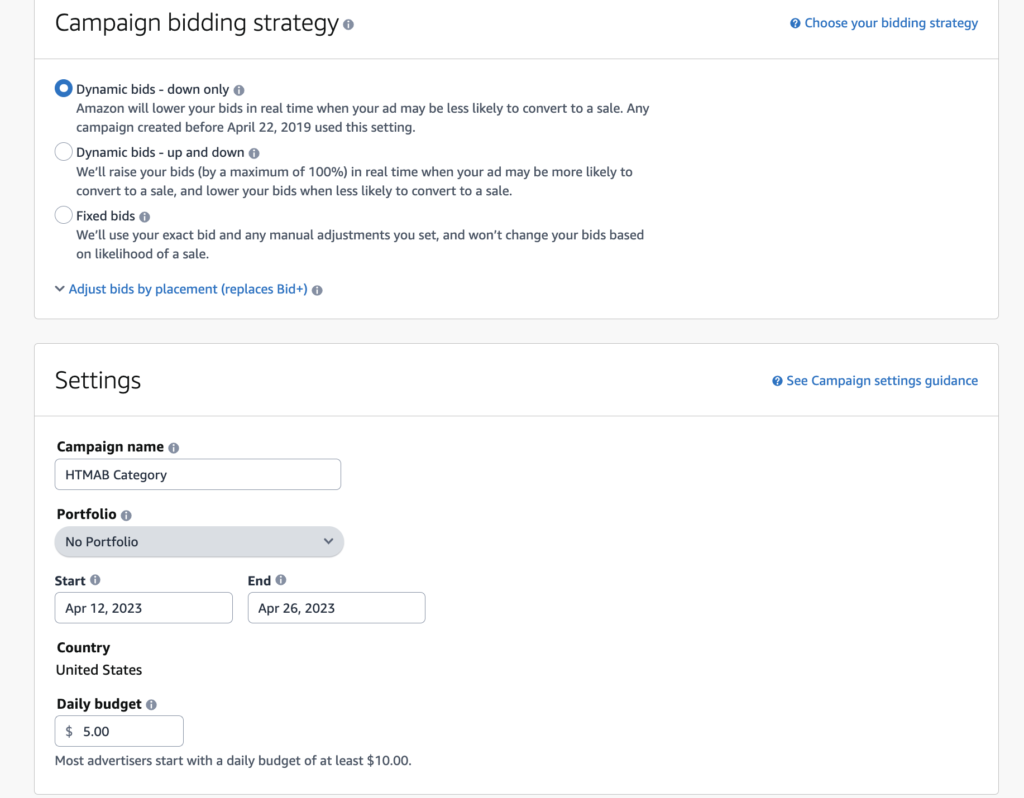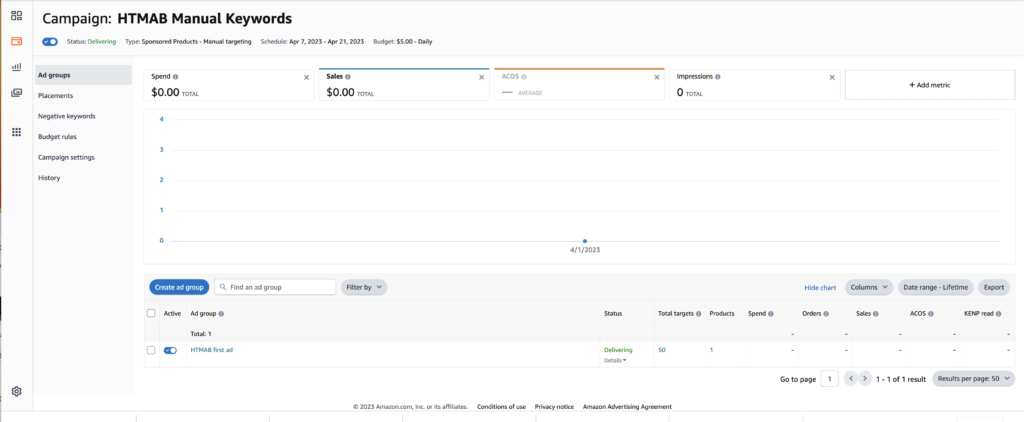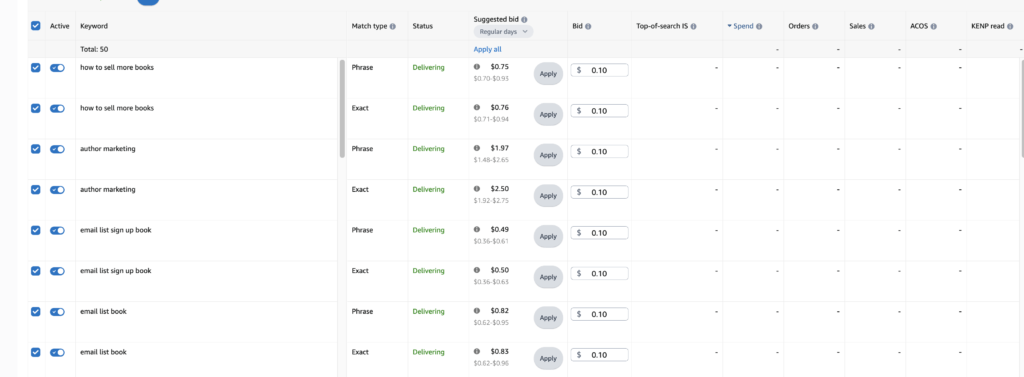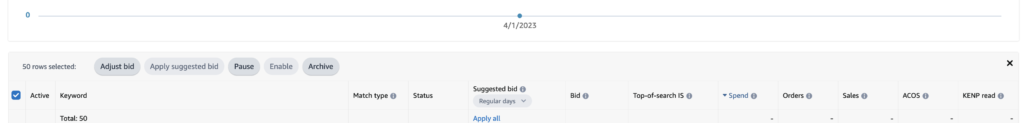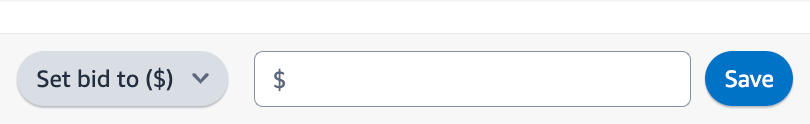Getting Your Head in the Author Marketing Game
Hey there, fellow authors! I know a lot of you (especially my introverted friends) might cringe when you hear the word “marketing.” Maybe it feels too pushy or sales-y, or maybe you’re thinking “I’m a creative person, not a marketer!” But here’s the thing – marketing isn’t about being that stereotypical pushy salesperson. It’s really just about connecting with readers who’d love to hear what you have to say.
Let’s Talk About Why Marketing Matters
I get it – you’d rather be writing your next book than posting on social media. But here’s the reality: your amazing book is competing for attention with, well, everything else in our digital world. Without getting the word out there, even the most brilliant stories can get lost in the shuffle. Plus, when you market well, you’re not just selling one book – you’re building a community of readers who’ll be excited about everything you write.
Changing How We Think About Marketing
Instead of thinking “ugh, marketing,” try thinking “I’m sharing my passion with people who might love it too!” It’s like when you recommend a great book to a friend – you’re not selling them something, you’re sharing something awesome. Marketing is just that, but on a bigger scale. Also, you have to work on yourself until you realize that a) you want to write for your job, and jobs earn money, and b) money comes from businesses. Your books are a business, and you have to set them up accordingly. If you don’t want (or need) the money, don’t worry about this, but if you do, get your head in the game!!
The Two Big Players: Email Lists and Social Media
Your Email List: Your New Best Friend
Think of your email list as your direct line to readers who actually want to hear from you. Unlike social media, where your posts might get lost in the algorithm shuffle, emails land right in your readers’ inboxes. Alot of the work of the first initial contact will be handled by your onboarding sequence, so you don’t have to overcome that mental hurdle. That’s good, right?
Quick tip: When you’re writing emails, just imagine you’re writing to a friend who loves your work.
Social Media: Keep It Simple and Real
You don’t need to be on every platform – seriously! Pick one or two that feel right for you. If making TikTok videos makes you want to hide under your desk, don’t do it! Maybe you’re more comfortable sharing book quotes on Instagram or chatting about your genre on Twitter. Whatever works for YOU. I talk more about social media strategy right here.
Getting Over the “Salesy” Fear
Nobody wants to feel like that person at a party who won’t stop talking about their amazing business opportunity. You’re not going to be that person, I promise.
Here’s what you are going to do:
- Share stuff that helps or entertains people
- Be yourself (your readers want to know the real you!)
- Be generous with free goodies now and then
Ready to Start? Here’s What to Do First
- Set up that email list – try something easy like MailerLite
- Pick ONE social media platform where your readers hang out
- Think about what your readers might find interesting or helpful
- Learn as you go – nobody’s perfect at marketing right away!
Remember: Marketing isn’t separate from your creative work – it’s just another way to share your stories with people who’ll love them. Start small, be yourself, and focus on connecting with readers who get excited about the same things you do. You don’t have to do it all at once, but you do have to start!
Take one tiny step today. Maybe just set up that email list or make your first social post. Every little bit helps, and before you know it, you’ll have a bunch of awesome readers excited to join you on your writing journey!
How’s that? Much more like having a friendly chat over coffee, right? Want to try any of these ideas? I’d love to hear which one feels most doable to you!