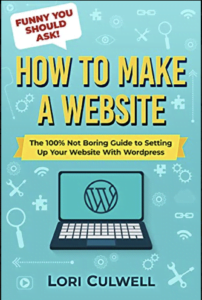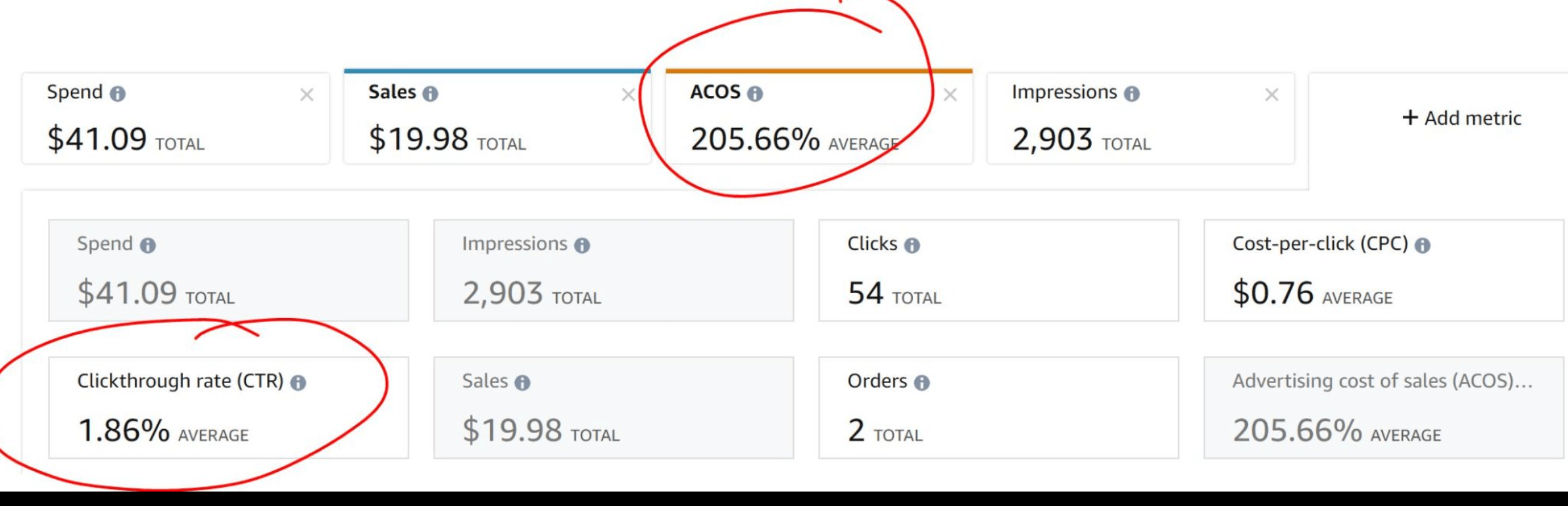My Amazon KDP Advertising Campaign Strategy for Authors: Don’t Run Ads on Your Books Until You Read This!
I’m hoping I’ve caught you at that pivotal moment before you are running your first ad to your book on Amazon, because what I am about to tell you is going to save you SO MUCH MONEY.
When it comes to book marketing, you really can’t do any better than paid ads on Amazon. They are cheap (if you do them right), targeted (if you do them right), and can really help your career and your book sales (again, if you do them right). Amazon ads are not just the best way to advertise Amazon products. They are absolutely the best way to sell more books.
However, here is my bold and somewhat controversial statement: your book is probably not ready for paid ads.
I know, I know. That’s not what you wanted to hear. But bear with me. I’ve seen countless authors pour money into ads, only to see little or no return. Why? Because their books weren’t set up for success in the first place. Before you dive into advertising, let’s ensure you’re not making some of the most common (and costly) mistakes.
Here are the most common reasons books aren’t ready for ads:
1. You Don’t Have a Reader Magnet / Email Signup Inside Your Book
This is my number one “do not pass go, do not spend a single penny on ads” rule.
One huge problem with the whole self-publishing industry is that no one tells indie authors about the “missing piece” of marketing, which is that you should 100% not be paying for advertising unless you have a means of capturing readers and making them your subscribers. You do that by placing a link (or a QR code) inside your book to a freebie you will give them in exchange for joining your email list. If you do not have that, please stop what you’re doing and get my free book on this very subject. Amazon will take your money any time of the day or night but do not give them that money unless you have this one piece set up. This is how you ultimately win with paid advertising— by using it to build an email list of super fans that will buy all of your books when they come out so you’re not starting over with every launch.
Here’s the reality: when you sell a book on Amazon, you’re selling to their customers, not yours. Amazon is never going to tell you who bought your book or give you access to their information. If you don’t encourage readers to sign up for your email list, you’re throwing away the chance to turn Amazon’s customers into your customers.
Let’s crunch some numbers. Say you get super lucky and your book becomes a bestseller. You sell 25,000 books without a reader magnet. That’s 25,000 missed opportunities to grow your email list. With a strong reader magnet, you could easily convert 25% of those buyers into email subscribers—that’s 6,250 people on your list! A list of that size could help you launch your next book to bestseller status on day one. Without it, you’ll start from scratch every single time.
So, before you invest in ads, set up a reader magnet and link it inside your book. This step is free and invaluable.
2. Your Cover Isn’t Competitive
Your book cover is your #1 advertisement. If it doesn’t look professional or doesn’t meet the standard for your genre, you’re going to lose money.
Take a screenshot of your book cover and compare it to the top 5–10 bestsellers in your niche. For example, when I searched for “shape shifter romance” on Amazon, here is what I found:

My point with this exercise? If you write shifter romance, your cover should look like this (or better).
What about your genre/ niche? Does your cover stand out in a good way? If not, allocate your ad budget to a professional redesign. Your book’s success starts with its first impression.
3. You Didn’t Do Keyword Research
Keywords are the backbone of Amazon’s algorithm, and if you skipped this step, your ads are likely to fail.
Why? Because remember those seven back-end keyword boxes you filled out when you uploaded your book? They tell Amazon what your book is about.
Oh, did you not fill those in? Well, that’s part of the reason no one can find your book, and paid advertising is not going to fix that problem.
Without proper keyword research, Amazon’s advertising engine might show your book for completely unrelated searches—wasting your money on clicks from people looking for bat spatulas or garden gloves.
Before you advertise, revisit your keywords using tools like Publisher Rocket or Amazon’s search suggestions. Make sure your keywords align with what readers in your genre are actively searching for.
4. You Didn’t Do a Competitive Analysis
Competitive analysis is critical. How does your book stack up against the bestsellers in your genre? If you didn’t do this step, you might not realize that your book is missing the mark in obvious ways. For example, is your pricing way off for your genre/ niche? Is your book much longer/ much shorter than other books in your genre/ niche? Do books like yours only succeed if they are part of a series? If you don’t know the answers to these questions, you didn’t do a thorough enough competitive analysis. Please go back and do that. Here’s a guide.
Advertising should build on a solid foundation. If your book isn’t competitive, ads will only highlight its shortcomings.
5. Your Book Doesn’t Have Reviews
Reviews are social proof, and they’re essential for converting clicks into sales. If your book has zero reviews (or very few), it’s going to struggle against books with hundreds of glowing ratings.
Spend time gathering reviews before you advertise. Send ARCs (Advance Review Copies) to readers or reach out to reviewers in your genre. Building this foundation will make your ads much more effective. Here’s a whole article/ resource guide about how to get reviews if you don’t have any (or don’t have enough).
__________________________________________________________________________________________________________
If you have made it all the way through this “your book is not ready” gauntlet, are not mad at me yet (chances of this seem pretty low), and you do, in fact, have all of these things in place, then hurrah! Let’s run an ad. I always start out with a “general/ automated targeting” ad for the first week, just to see what Amazon thinks my book is about and to see what they suggest.
Let’s go through the setup process together the first time, because I believe Amazon actually WANTS you to rush through the advertising setup for your book. When you rush, they make money. They are counting on the fact that you don’t even want to be paying for advertising (or marketing your book) in the first place, and that you are going to try to get through setting up paid advertising as quickly as possible.
“Automatic targeting,” in case you don’t know, is when you tell Amazon “You go ahead and pick the keywords/ products to advertise my book against.”
Here’s why this is a smart starting point:
- Simplicity: You don’t need to research keywords or analyze competitors right away.
- Data Gathering: Automated ads provide insights into which keywords and audiences perform well for your book, which you can use later in manual campaigns.
- Cost-Effective Testing: You can set a low daily budget and test how your book performs before investing more heavily.
Step-by-Step Guide to Setting Up an Automated Targeting Ad
Follow these steps to create your first Automated Targeting campaign:
1. Log into Your Amazon Advertising Dashboard and Find Your Book
Here’s an example: this is my book, “How to Market a Book,” and this is where I would go to run the paid ads for it:
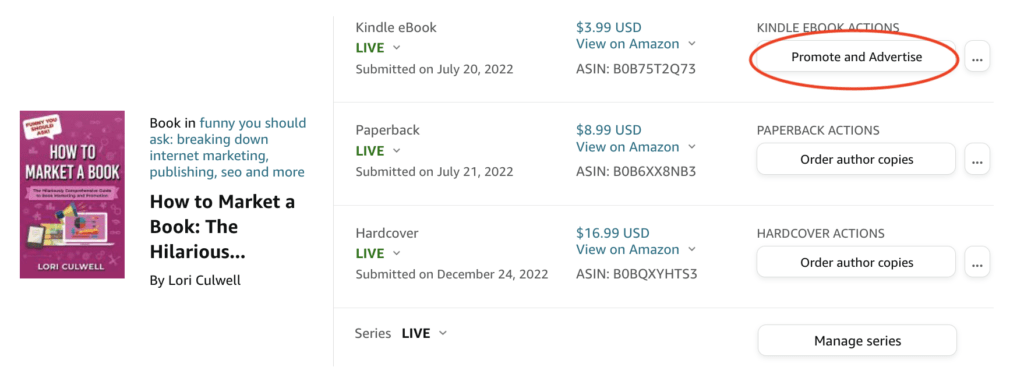
If your book is in KDP (which I’m assuming it is, since you are trying to learn about paid advertising strategies), click on “Promote and Advertise” as indicated above. If you’re advertising the Kindle edition, it’s right there on the side. If you’re advertising the paperback or hardcover, just click on the three little dots, then select “Promote and Advertise.”
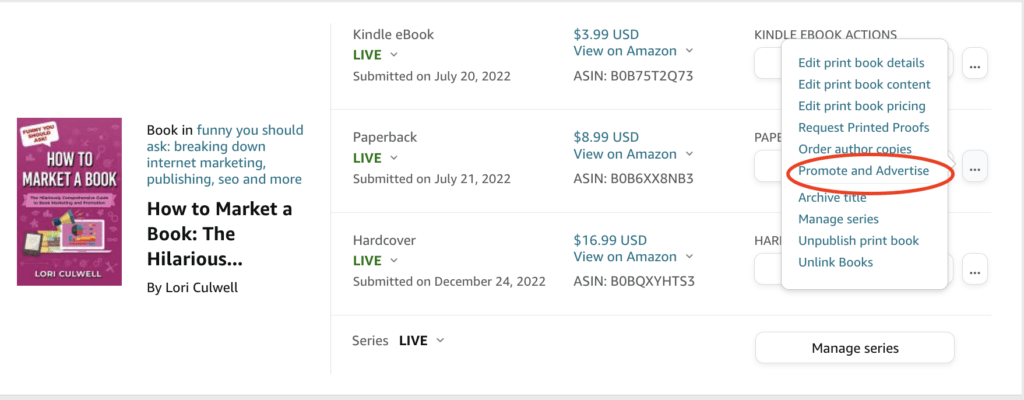
I’m sure this goes without saying, but I’m going to say it anyway: if you’re trying to be thorough, you’ll need to start all of the different ad types for each version of your book (and by that I mean Kindle eBook, Paperback, and Hardcover), because each one of those is a completely different book in Amazon’s eyes and each one has its own sales and BSR (bestseller rank). Many authors choose to just start a set of ads on the Kindle eBook edition just to test the waters.
Here’s the first screen we see after clicking on “Promote and Advertise” for the eBook. My book is not in KDP Select (the book itself has a whole chapter on why but I won’t bore you with that now), so I’m just picking “Run an Ad Campaign” and selecting the US marketplace. Annoyingly, you will need to open an advertising account for each of the different markets where you want to run ads for your books, because despite being a multi-billion dollar company, Amazon has not figured out how to streamline this interface.
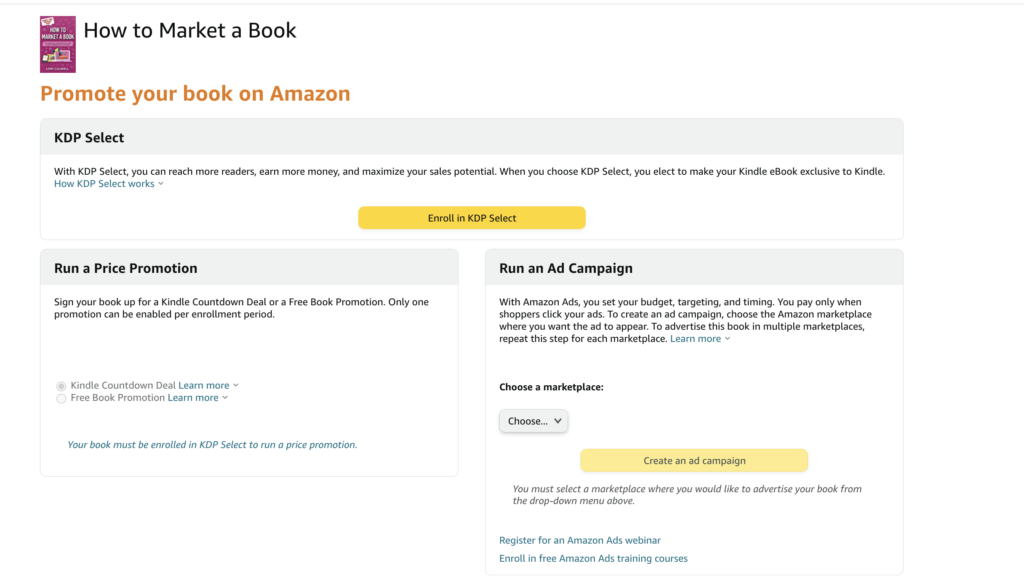
When I choose “.com” and click the yellow “Create an ad campaign” button, I then see this screen:
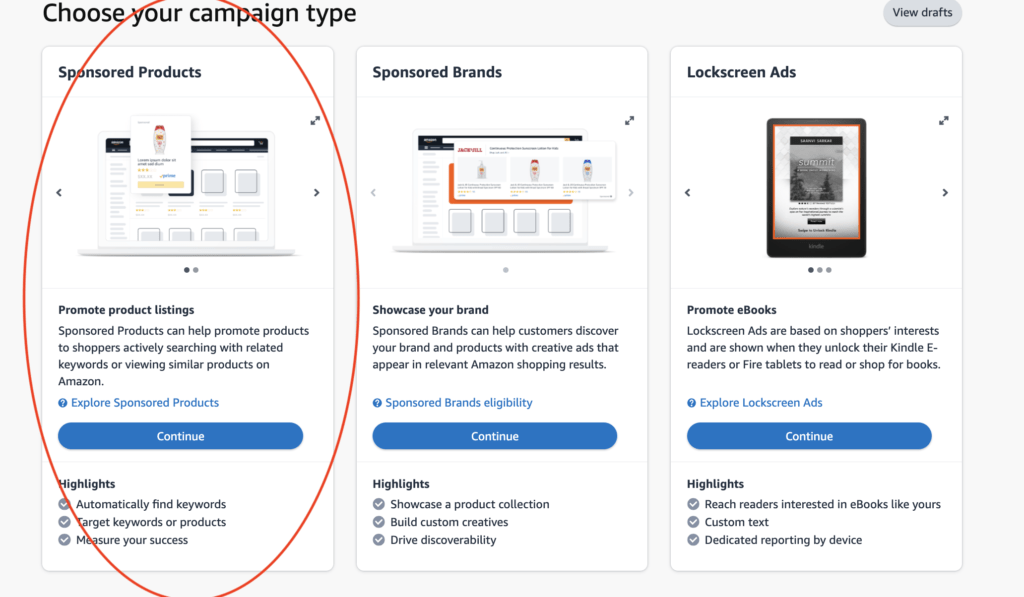
Again, not sure why Amazon makes it so annoyingly difficult for us to spend our money with them, but here we are. You want “Sponsored Products” for the purposes of this example. The other two options are a little more advanced and shouldn’t really be offered to you at this point, since you are just trying to get over the hump of running your first ad. So, go ahead and click the blue “Continue” button under “Sponsored Products.”
Great! Now we are faced with a bunch of other choices. Hang in there! We’re going to get through this!
2. Set Your Ad Format and Name Your Ad Group
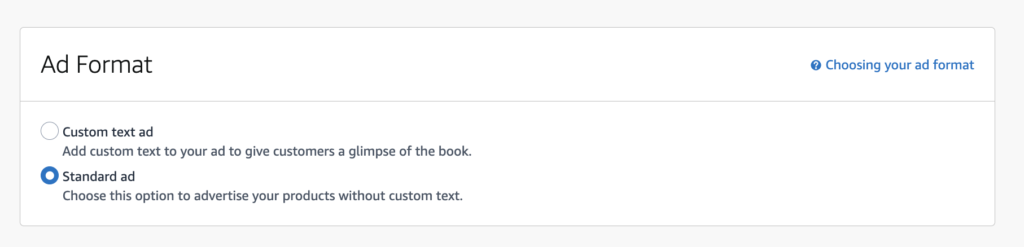
This box defaults to “custom ad text,” which is weird because that forces you to write ad copy, making it even less likely that you are going to actually launch an ad. I have tested both and have found absolutely no advantage to doing this, so I recommend you just set it to “Standard ad” and move on. If you decide you want to test an ad with some custom copy in the future, you can start a new ad for that.
Name your ad group something that is easy to remember. Yes, this is your very first ad, but if you love paid advertising you’ll be starting a bunch more, so you’ll need to be able to quickly tell them apart.
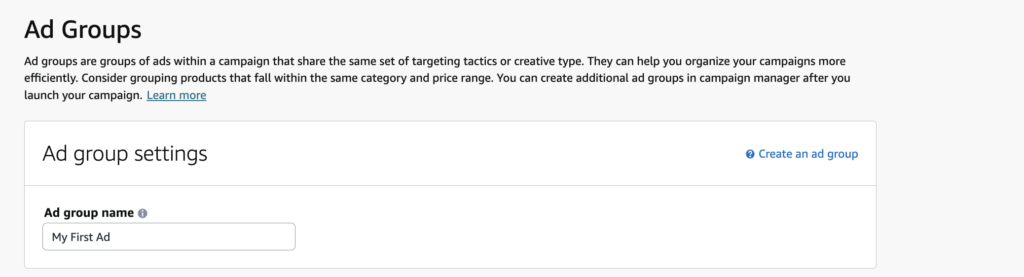
Next up is the “Products” screen, and if they didn’t select your book already, go ahead and find/ select it.
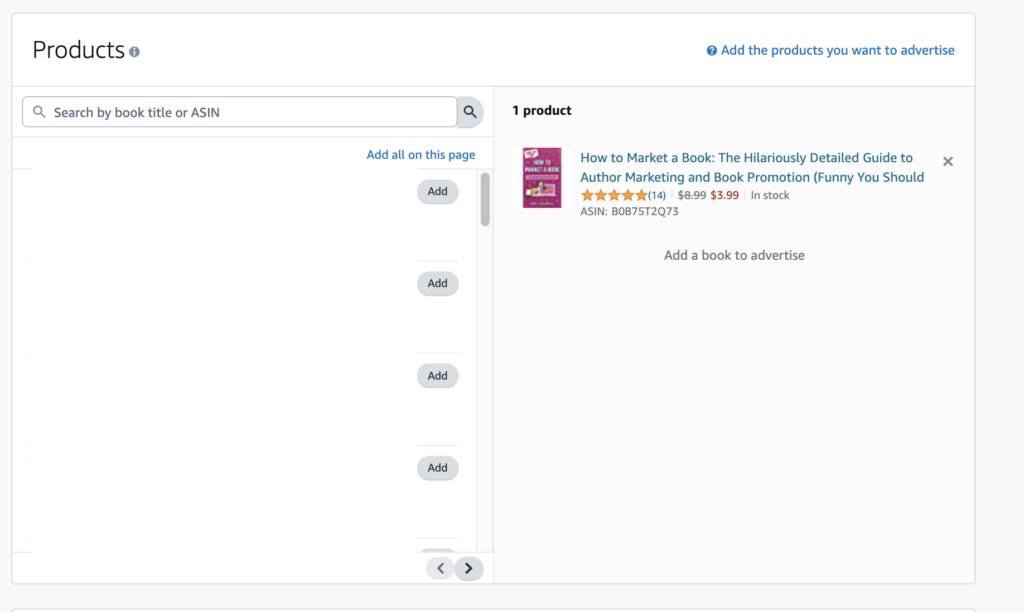
3. Select Targeting Type
- When prompted, choose Automated Targeting. This lets Amazon decide which keywords and product pages are most relevant to your book.
4. Set Your Bidding Strategy
- Amazon will suggest a default bid. Stick with this for now or slightly reduce it to stay conservative.
- Choose one of the following bidding strategies:
- Dynamic Bids – Down Only: Amazon lowers your bid if it determines the ad is less likely to convert.
- Dynamic Bids – Up and Down: Amazon adjusts your bid up or down depending on conversion likelihood.
- Fixed Bids: Your bid remains constant.
For beginners, Dynamic Bids – Down Only is a safe choice as it helps control costs.
5. Create Your Ad Group
- Ad Group Name: Use something clear, like “Book Title – Auto Ad Group.”
- Select the Book: Choose the book you want to advertise from your catalog.
6. Set Your Default Bid
- Start with Amazon’s suggested bid. If you want to play it safe, you can lower it by 10–20% to control costs during your initial test.
7. Launch Your Campaign
- Review your campaign settings to ensure everything looks good, then click “Launch Campaign.”
Monitoring Your Campaign
Once your ad is live, monitoring its performance is crucial. Here’s what to watch for:
- Impressions: This shows how many times your ad has been displayed. Low impressions may indicate that your bid is too low.
- Click-Through Rate (CTR): A good CTR (around 0.5% or higher) means your ad is catching readers’ attention.
- Cost-Per-Click (CPC): Monitor how much you’re paying per click. Keep your CPC in line with your budget and profit margin.
- Sales and ACOS (Advertising Cost of Sale): ACOS is the percentage of your ad spend relative to sales. Lower ACOS means better profitability.
Tips for Success with Automated Ads
- Optimize Your Book’s Metadata: Before running ads, make sure your book’s keywords, categories, and description are optimized. These elements influence where Amazon places your ad.
- Set a Realistic Budget: Start small and scale up based on performance. It’s better to spend cautiously while you learn.
- Give It Time: Ads take time to gather data. Don’t panic if you don’t see immediate results—let the campaign run for at least 2–3 weeks before making major adjustments.
- Analyze and Adjust: Review your ad’s performance weekly. If your CTR is low, consider improving your book’s cover or description to make it more appealing.
Final Thoughts
I’m 99% sure your book is not ready for paid advertising yet, but if it is, starting with an Automated Targeting ad is a smart way to ease into Amazon Advertising. It’s low-risk, beginner-friendly, and provides valuable insights that can guide your future campaigns. By letting Amazon’s algorithm handle the targeting initially, you can focus on learning the ropes and refining your strategy.
Remember, successful advertising is a marathon, not a sprint. Start small, monitor your results, and adjust your approach as you gather data. With time and effort, you’ll be well on your way to reaching new readers and boosting your book’s visibility.
If you’ve fixed your book and have run an initial automated ad, great! Click here for the next part in the series, the keyword ad. 🙂